|
|
|
|
| Stereoscopic Movie Player (FreeWare) | |
| Description: | |
| SoftCollection Stereoscopic Movie Player allows you to view stereo movies on a regular screen of PC. It consists of two projects: 1. Stereoscopic Movie Player for Windows. You can get video movie with two pictures side by side, one for left eye and one for right eye, and play it using this player. Images for left eye and for right eye are shown alternatively 60 - 144 times a second. After each image is shown, the corresponding information is sent to Arduino Project via Serial COM Port. The information determines which shutter on the Glasses must be opened and which must be closed. When left-eye image is shown, left shutter is opened and right shutter is closed. When right-eye image is shown, right shutter is opened and left shutter is closed. 3D Movies you can download for example from YouTube using Youtube Downloader HD or other software. ------------------------------------------------------------------- https://www.youtube.com/watch?v=4L-We9onn9s https://www.youtube.com/watch?v=mHDxBvWW9Mg https://www.youtube.com/watch?v=QzyjLtzPDNw https://www.youtube.com/watch?v=NP9UnI9P87w https://www.youtube.com/watch?v=dG4s6WoREpg https://www.youtube.com/watch?v=zBa-bCxsZDk https://www.youtube.com/watch?v=QzyjLtzPDNw https://www.youtube.com/watch?v=VKM1agpjwE0 https://www.youtube.com/watch?v=ydwPjrKM86A ------------------------------------------------------------------- 2. 3D Glasses controller Arduino project. This project gets information that was sent from the Windows project above and opens / closes shutters on 3D Glasses. The shutters must be connected directly to Arduino board using cable. |
|
| Features: | |
| •Showing 3D Stereo Movies on Regular PC Monitor. •Automatically remembers last state. |
|
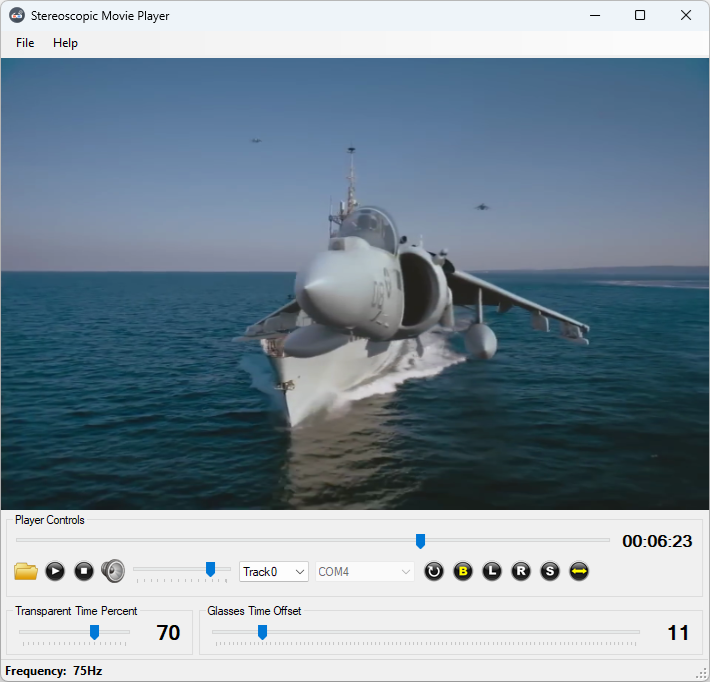 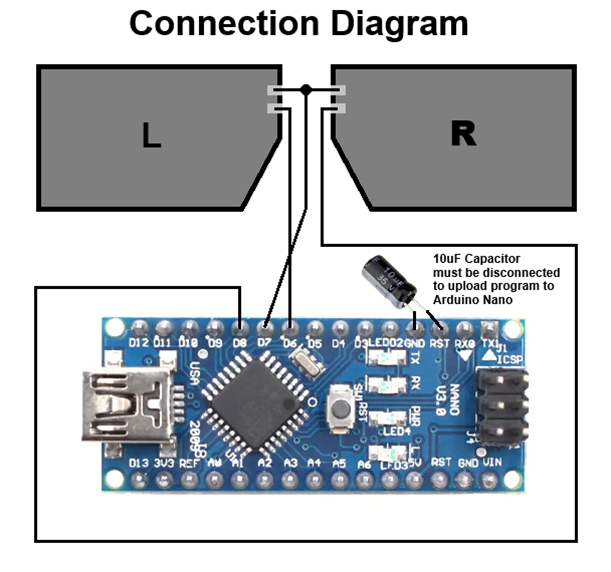 |
|
| Requirements: | |
| Net Framework 4.5 | |
| Download: | |
| Stereoscopic Movie Player | |
| Source Code: | |
| github.com | |
| Back to beginning of the page | |
| Stereoscopic Image Viewer (FreeWare) | |
| Description: | |
| SoftCollection Stereoscopic Image Viewer allows you to view stereo images on a regular screen of PC. It consists of two projects: 1. Stereoscopic Image Viewer for Windows. This software can load two images, one for left eye and one for right eye and show them alternatively 60 - 144 times a second. After each image is shown, the corresponding information is sent to Arduino Project via Serial COM Port. The information determines which shutter on the Glasses must be opened and which must be closed. When left-eye image is shown, left shutter is opened and right shutter is closed. When right-eye image is shown, right shutter is opened and left shutter is closed. 2. 3D Glasses controller Arduino project. This project gets information that was sent from the Windows project above and opens / closes shutters on 3D Glasses. The shutters must be connected directly to Arduino board using cable. Please note: In the folder with stereo images, image for left eye must have extension .left.png and image for right eye must have extension .right.png. For example: my_photo.left.png and my_photo.right.png. Left and Right images must be the same size. |
|
| Features: | |
| •Showing 3D Stereo Image on Regular PC Monitor. •Automatically remembers last state. |
|
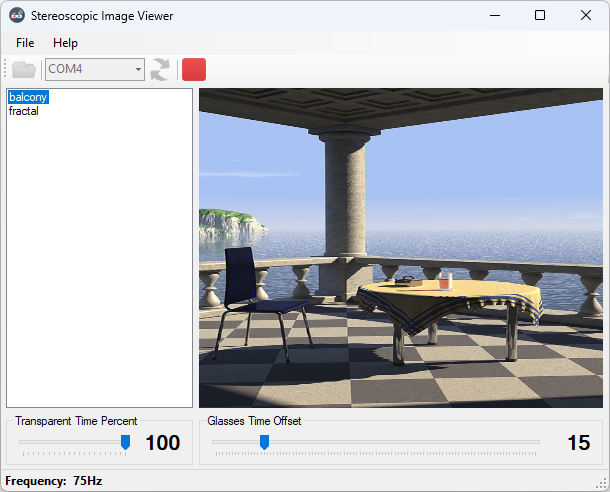 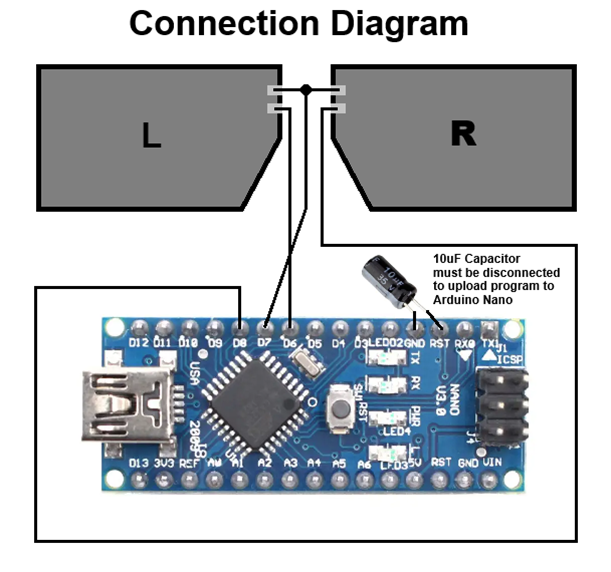 |
|
| Requirements: | |
| Net Framework 4.5 | |
| Download: | |
| Stereoscopic Image Viewer | |
| Source Code: | |
| github.com | |
| Back to beginning of the page | |
| SoftCollection Shooting-Range (FreeWare) | |
| Description: | |
| SoftCollection Shooting-Range is a shooting training game. All you need is PC, Web Camera or IP Camera and Laser Gun that emits laser beam for 100 milliseconds. If you don't have such gun, you can use simulator in order to see how the game works. First of all you have to print the target. Desired PDF file can be found in Help/Print Target menu. When the target is ready, attach it to carton and put in front of the Camera. Camera will see the target and the laser beam that appears on it. Video Motion Detection algorithm determines where exactly on the target the laser beam appeared. Important note: because the camera is not directly in front of the target, but slightly aside, you need every time to adjust the target bounds in the settings window. You must also set bounds on beam size, so the algorithm will ignore all the changes that doesn't fit to the size. Now you must select the Source Type of the video stream (RTSP Camera/Web Camera/Simulator). When Source Type is selected, select URL for your device. If RTSP Camera is selected, you can edit the connection list for RTSP Cameras by clicking the "Edit Camera List" button. If you have Web Cam selected, use 0, 1, 2 for first, second and third Web Cameras respectively. The next step - click the connect button. When connection status led is green - you are connected. Click New Game button and play the game. |
|
| Features: | |
| •Supports RTSP Cameras and Web Cameras. •Automatically remembers last state. |
|
 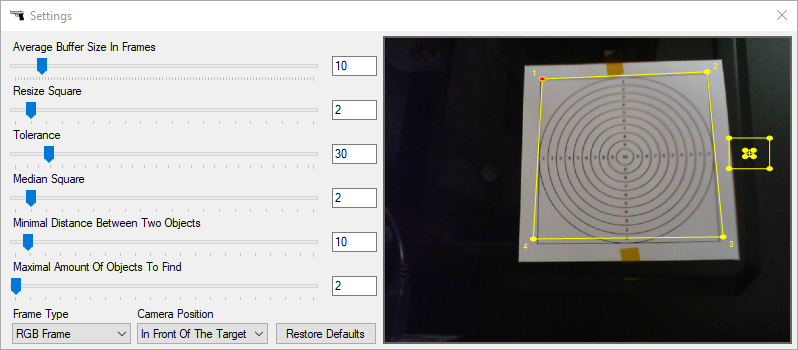 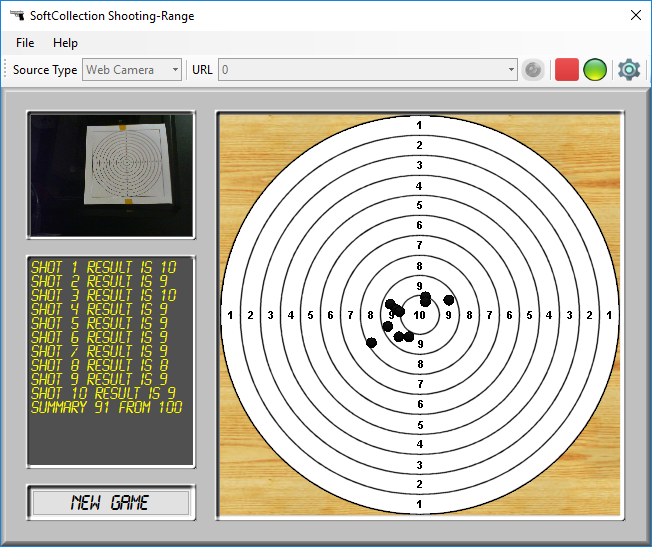 |
|
| Requirements: | |
| Net Framework 4.5 | |
| Download: | |
| SoftCollection Shooting-Range | |
| Source Code: | |
| github.com | |
| Back to beginning of the page | |
| Filters And VMD Demo (FreeWare) | |
| Description: | |
| Filters And VMD Demo demonstrates the entire Video Motion Detection process. First of all we have to start Live555 Media Server that will stream desired Video from file on demand. This Video file must be placed in the same folder as Media Server's executable file. When the Media Server is ready, we need to connect to it via RTSP protocol using FFMPEG. When connection established, we will get encoded frames, that will be decoded to RGB frames using FFMPEG. Now we have RGB frames that may be to large for VMD so we need to resize them. Resized frames are also RGB frames so we need to convert them to Grayscale frames in order to apply them to VMD. Since VMD algorithm may be too hard for CPU, we need to resize it quickly. To accomplish this goal we divide the frame into macroblocks NxN. In every such macroblock we get pixel at coordinates (0,0) and put it into new resized Grayscale (VMD Frame). Each VMD Frame we will put into a Buffer, that allows us to maintain Average VMD Frame of last N VMD Frames. Now we can get Difference Frame. Each pixel in that frame is the difference between corresponding pixels in Last VMD Frame and Average VMD Frame. Now, when we have Difference Frame, we need to decide whether the difference in that frame is significant enough to be considered as change. So now we will build Tollerance Frame. If the value in the Difference Frame is bigger than Tollerance Value, the Tollerance Frame corresponding pixel will have the value of 255, or 0 otherwise. Tollerance Frame may have noise, in order to reduce this noise we will divide the frame to macroblocks NxN. Each macroblock's pixel will get median value of all the pixels in this macroblock. Each macroblock will became a pixel of Median Frame. Now we have all the objects on the frame as spots. We can get only edges of these spots. It is Border Frame. We can also apply various Filters (Blur, Shapen, Edge) to VMD Frame. |
|
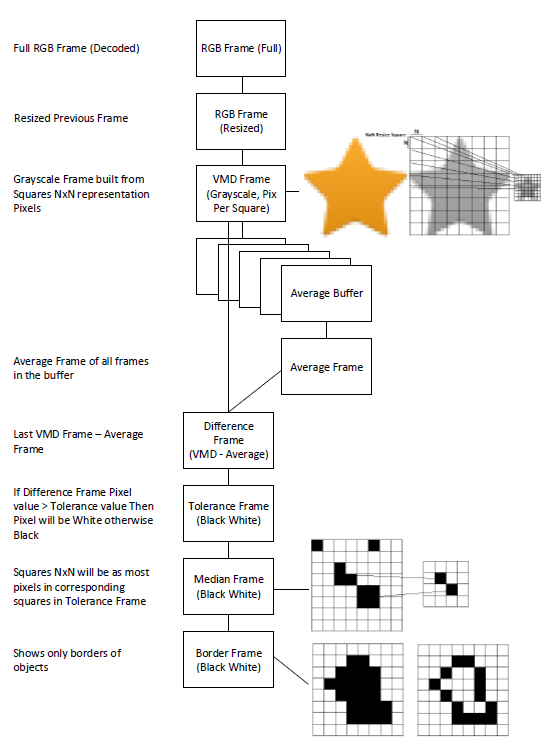 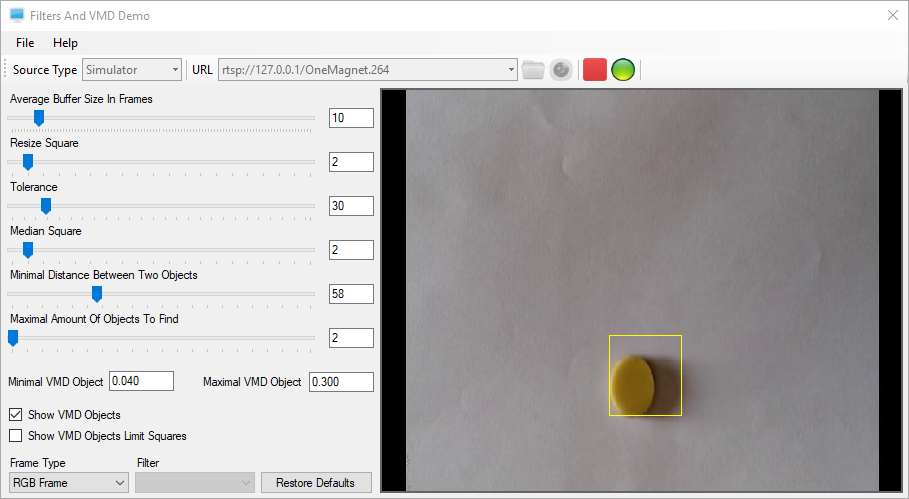 |
|
| Requirements: | |
| Net Framework 4.5 | |
| Download: | |
| Filters And VMD Demo | |
| Source Code: | |
| github.com | |
| Back to beginning of the page | |
| Graphics Speed Test (FreeWare) | |
| Description: | |
| Graphics Speed Test allows you to test your Video Card capabilities in various Rendering Modes such as GDI, Direct3D and Direct2D, when number of Drawing Windows can vary from 1 (1x1) to 36 (6x6). |
|
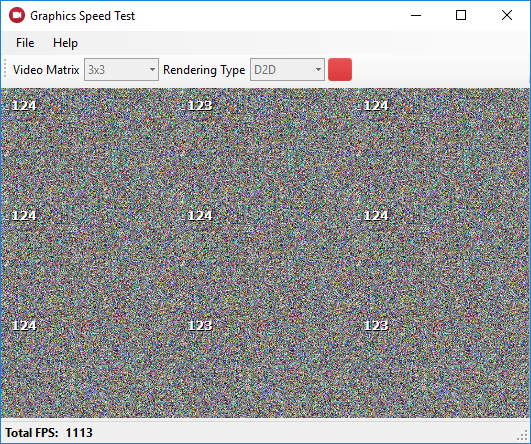 |
|
| Requirements: | |
| Net Framework 4.0 | |
| Download: | |
| Graphics Speed Test | |
| Back to beginning of the page | |
| Arduino LIRC PC Tools (FreeWare) | |
| Description: | |
| Using Arduino LIRC PC Tools you can build Remote Controls for various devices such as TV / Video Systems / Decoders and so on, within minutes, and using very cheap and simple hardware, to control these devices from your PC. You can use all devices that are supported by LIRC Project. List of all these devices you can find here: https://winlirc.sourceforge.net/remotes/ Please remember THERE IS NO GUARANTEE THAT EVERY REMOTE CONTROL WILL WORK. The hardware, that you will need to make yourself, contains only 3 parts: Arduino Nano Board, 200 Ohm resistor and IR Led. Please follow the Arduino LIRC PC Tools User Guide for more detailed explanation. |
|
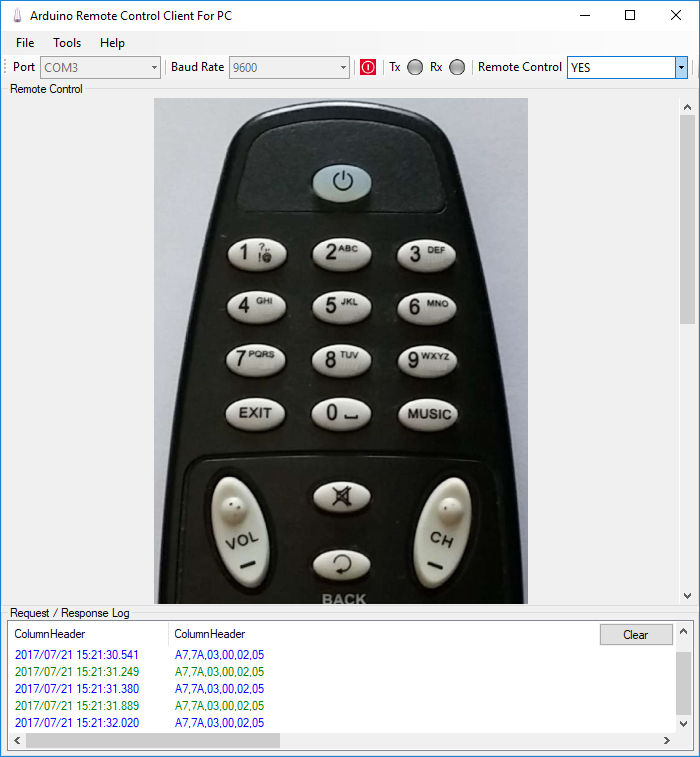 |
|
| Requirements: | |
| Net Framework 4.0 | |
| Download: | |
| Arduino LIRC PC Tools | |
| Arduino LIRC PC Tools User Guide | |
| Back to beginning of the page | |
| SoftCollection Parallel Port Viewer (FreeWare) | |
| Description: | |
| Parallel Port Viewer. |
|
| Features: | |
| •You can view Parallel Port state and even change it. |
|
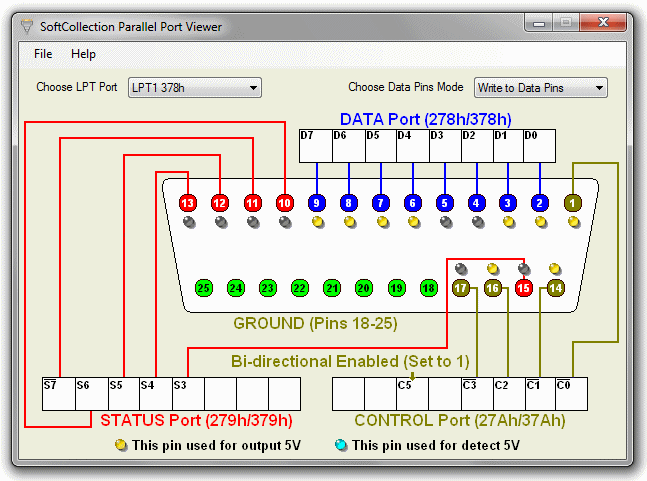 |
|
| Requirements: | |
| Net Framework 2.0 | |
| Download: | |
| SoftCollection Parallel Port Viewer | |
| Back to beginning of the page | |
| SoftCollection Web TV (FreeWare) | |
| Description: | |
| Convenient Web TV / Radio Program. |
|
| Features: | |
| •You can easily import, export, save and switch channels. |
|
 |
|
| Requirements: | |
| Net Framework 2.0 | |
| Download: | |
| SoftCollection Web TV | |
| Back to beginning of the page | |
| Skype Remote Control Plugin (FreeWare) | |
| Description: | |
| Skype Remote Control Plugin makes it possible to see your Home Cable TV from anywhere via Skype, and even change channels via Skype Chat Window. You can watch TV on remote PC or Mobile Device. This Plugin works together with Skype and WinLIRC. Skype allows Video and Audio transmission and sending Remote Control commands via Chat pannel. WinLIRC is a Server that implements Infra-Red Remote Control functionality. Important! Before you buy Capture Device, ensure that it is compatible with Skype! Before you buy Remote Control Device, ensure that it is compatible with WinLIRC 0.8.7a! |
|
| Features: | |
| •Remembers location, size and user preferences. |
|
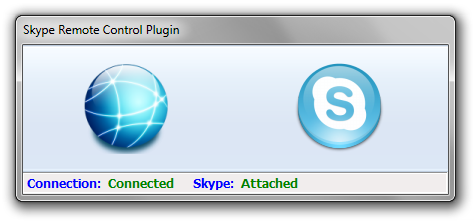 |
|
| Requirements: | |
| Requirements: Net Framework 4.0 | |
| Download: | |
| Skype Remote Control Plugin | |
| Back to beginning of the page | |
| SoftCollection Reversi (FreeWare) | |
| Description: | |
| Reversi (Othello). SoftCollection Reversi (Othello) is an implementation of classic Reversi (Othello) game. |
|
| Features: | |
| •Five difficulty levels. |
|
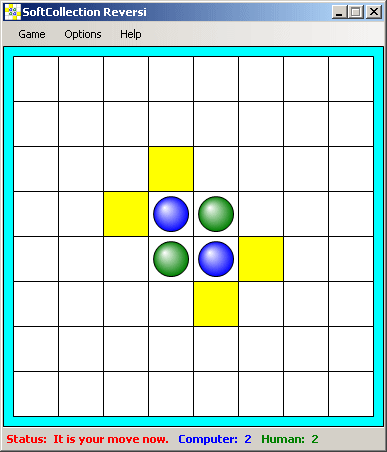 |
|
| Requirements: | |
| Net Framework 2.0 | |
| Download: | |
| SoftCollection Reversi | |
| Source Code: | |
| github.com | |
| Back to beginning of the page | |
| SoftCollection Magnifier (FreeWare) | |
| Description: | |
| Lens that magnifies everything on the screen. |
|
| Features: | |
| •It is possible to move lens manually by mouse clicking on it and dragging to another place. •It is possible to make it move straightforward by reflecting from edges. •It is possible also to change size of magnifier. •It is possible to change magnification coefficient from x2 to x10. •It is possible to Hide / Show magnifier. •It is possible to make it Allways on Top. •It is possible to run it on startup. |
|
 |
|
| Requirements: | |
| Net Framework 2.0 | |
| Download: | |
| SoftCollection Magnifier | |
| Back to beginning of the page | |
| Fantazein Clock (FreeWare DIY) | |
| Description: | |
| Simple clock that updates via WiFi |
|
 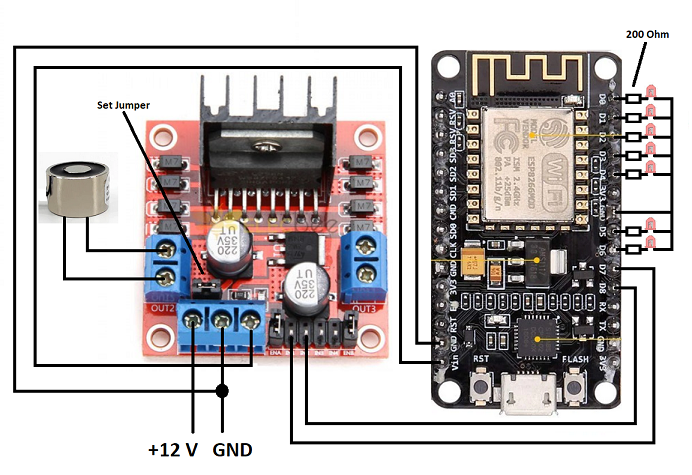 |
|
| Source Code: | |
| github.com | |
| Back to beginning of the page | |
| WiFi Clock LED Matrix (FreeWare DIY) | |
| Description: | |
| LED Matrix clock that updates via WiFi |
|
 |
|
| Source Code: | |
| github.com | |
| Back to beginning of the page | |
| WiFi Bell Clock (FreeWare DIY) | |
| Description: | |
| Bell clock that updates via WiFi |
|
 |
|
| Source Code: | |
| github.com | |
| Back to beginning of the page | |
| ESP32 Camera (FreeWare DIY) | |
| Description: | |
| Get images and short videos from the camera to your Telegram Bot. |
|
  |
|
| Source Code: | |
| github.com | |
| Back to beginning of the page | |
| GPS Speedometer (FreeWare DIY) | |
| Description: | |
| GPS-Speedometer is a nice gadget that shows speed and direction. It determines speed and direction using GPS module. |
|
 |
|
| Source Code: | |
| github.com | |
| Back to beginning of the page | |








